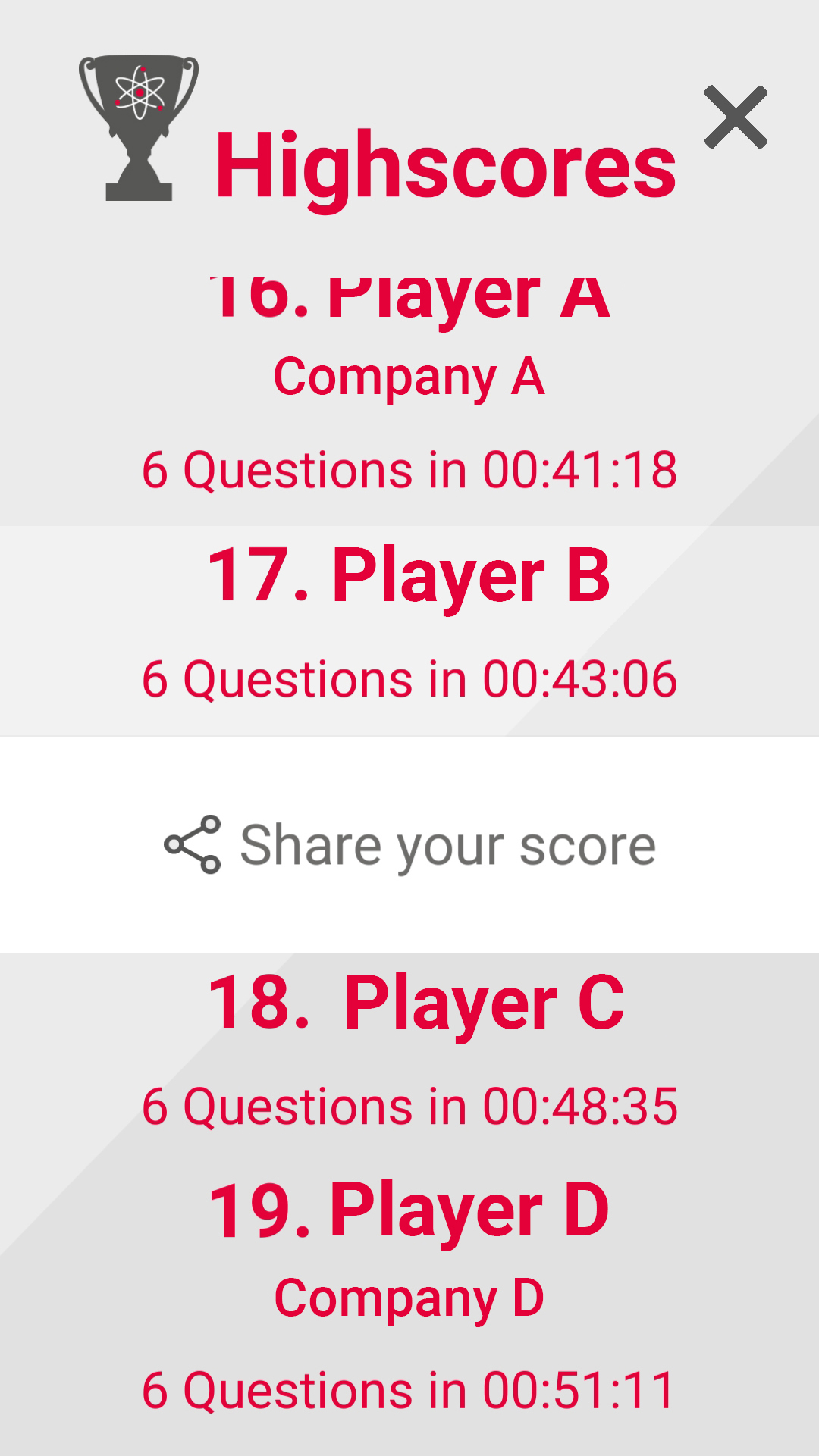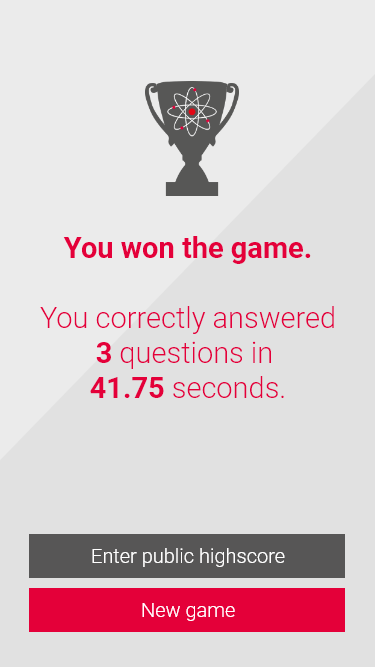Quantum Quiz is a fun app, developed by employees, partners and friends of TOPTICA Photonics. You can win nothing but knowledge and the joy of the game.
You do not need to buy anything.
There are 3 levels per game:
Level 1 can typically be answered by people with a general interest in Optics/Physics/Science and a sense of humor.
Level 2 can be answered by people who paid attention during their physics classes at university.
Level 3 can be answered by experts in the field of quantum technologies.
Start Screen
On several screens, there is an X cross in the upper right corner. Tapping it brings you back to the start screen. The trophy ![]() in the upper right corner of the start screen brings you to the highscore.
in the upper right corner of the start screen brings you to the highscore.
The menu ![]() in the upper left corner leads you to further information about the game:
in the upper left corner leads you to further information about the game:
- Feedback: Feedback about particular questions or anything else regarding this app is very welcome. You can enter it in the web form.
- Submit your question: Currently there are more than 700 questions in the library. If you want to suggest your own quantum-related question, please submit it via the web form opening when you press this menu item. Do not forget the three wrong answers, they are as important as the correct one. A reference or link that proves the correct answer in the comments field is appreciated.
- Tell a friend: This is an easy way to notify others about the Quantum Quiz directly from your smartphone using your favorite messaging app, e-mail or social media app.
- Imprint: Should be pretty evident.
- Privacy Policy: The name says it all. Note that we have no interest in using this app to collect any of your personal information for anything else than what is essential for the quantum quiz to work.
Game Mode
At the start of the game and in between questions, tap anywhere on the screen to continue.
Any interruption of the app will restart the game to prevent cheating attempts. The game will either end after 9 questions of when you have lost both lives.
You then have the possibility to add your result to the highscore.
There, you can tap Share your score to share your result via your favorite social media app, via a messenger app or via e-mail.
Highscore
The highscore can be accessed from the start screen by pressing the trophy ![]() in the upper right corner or at the end of a game if you answered at least one question correctly. Ranking is by number of questions answered correctly before you have lost both lives. If players have the same number of correctly answered questions, ranking is by shortest overall time need to answer them. The app takes the time from the moment a question is first shown to when you tap an answer. The elapsed time between answering one question and displaying the next is irrelevant.
in the upper right corner or at the end of a game if you answered at least one question correctly. Ranking is by number of questions answered correctly before you have lost both lives. If players have the same number of correctly answered questions, ranking is by shortest overall time need to answer them. The app takes the time from the moment a question is first shown to when you tap an answer. The elapsed time between answering one question and displaying the next is irrelevant.
The highscore table will be reset at the beginning of each quarter. This is also when we will add new questions to the library.
The TOP 10 of each quarter's highscore can be found here.